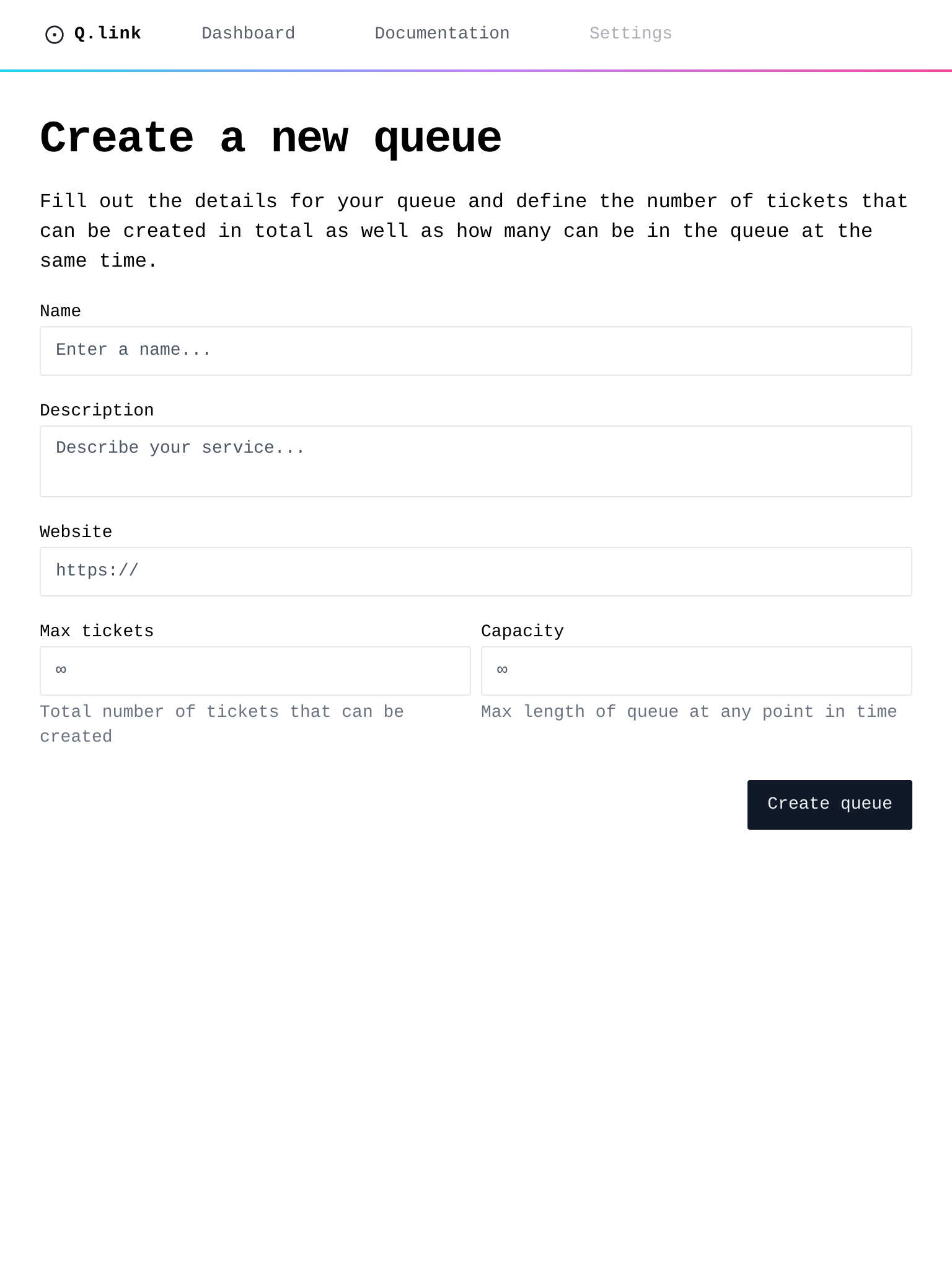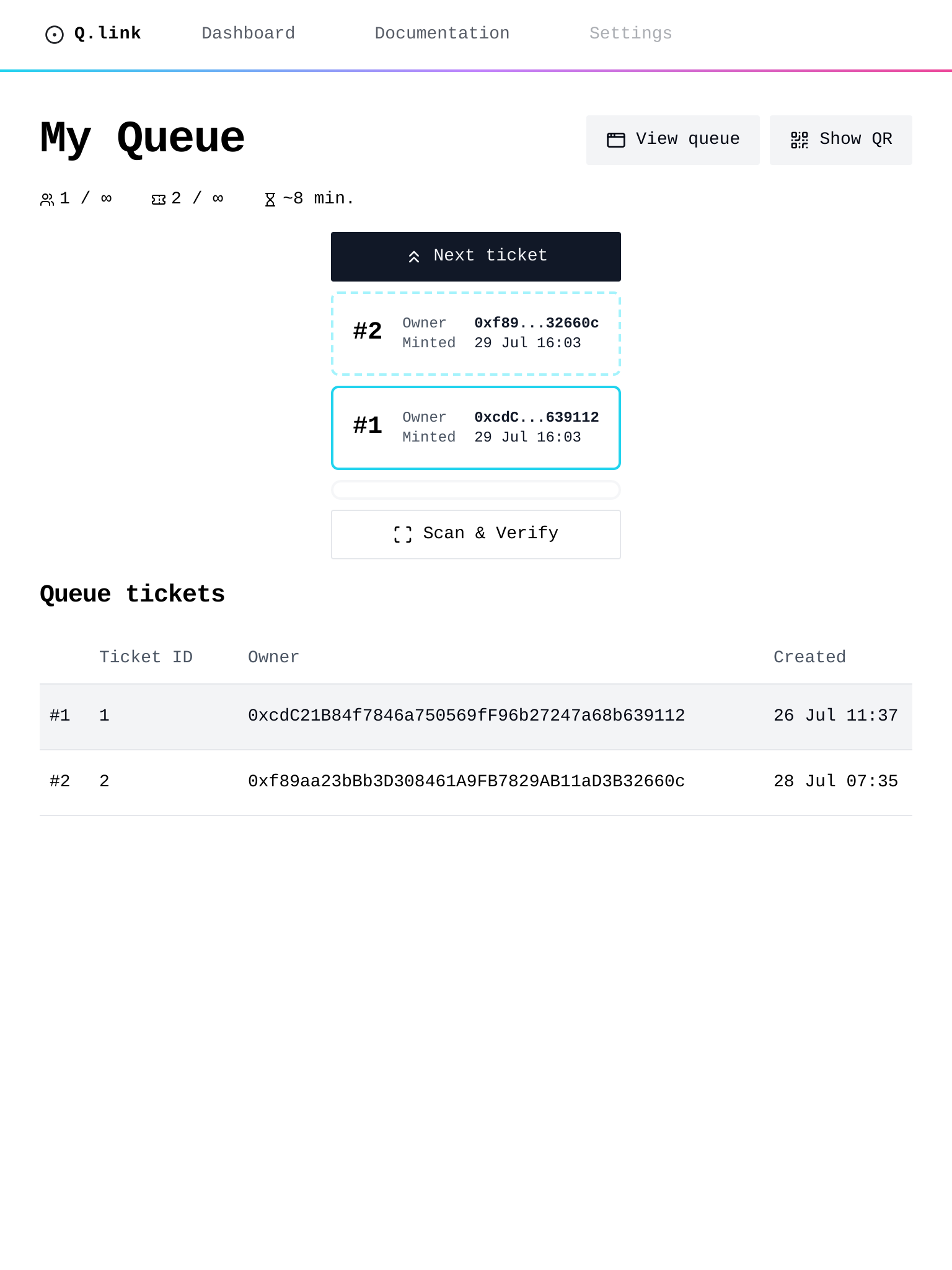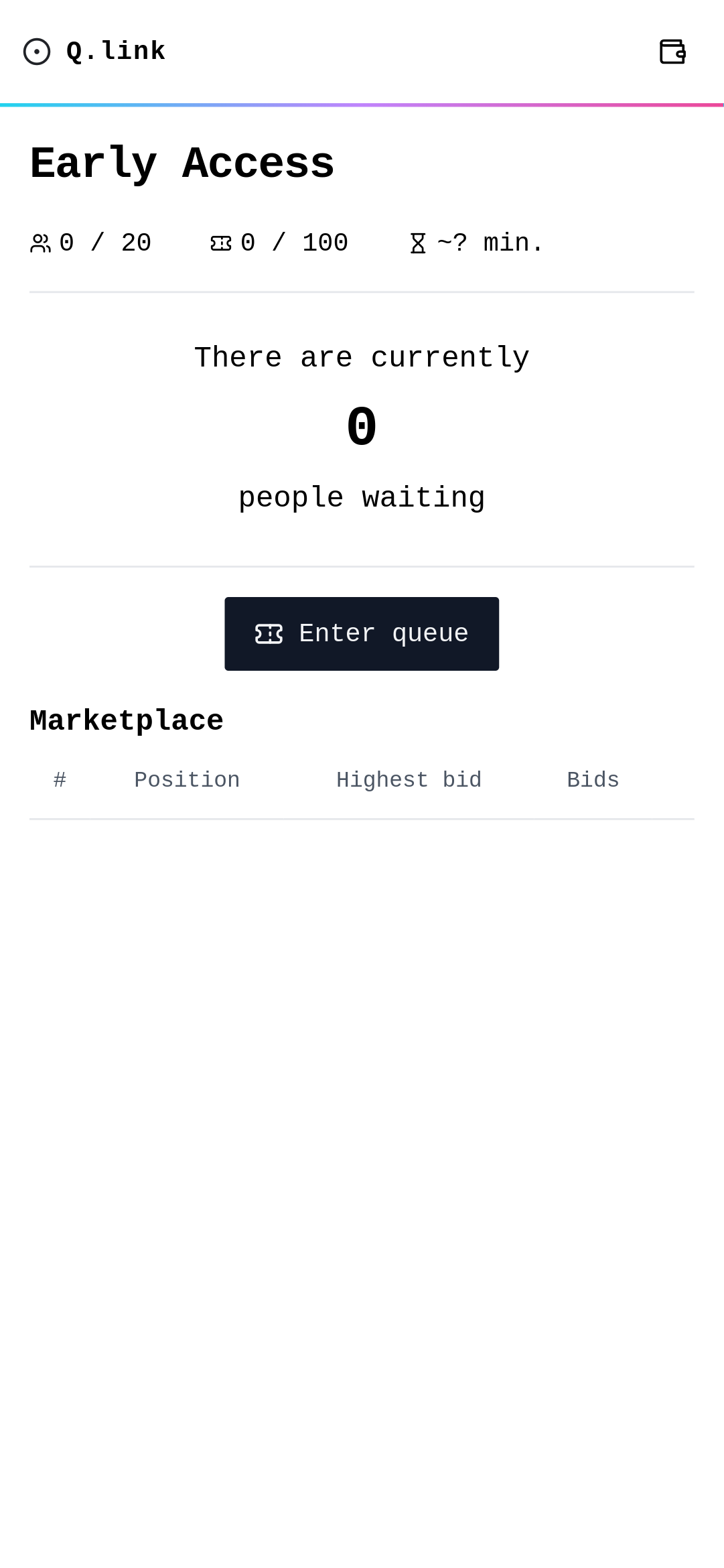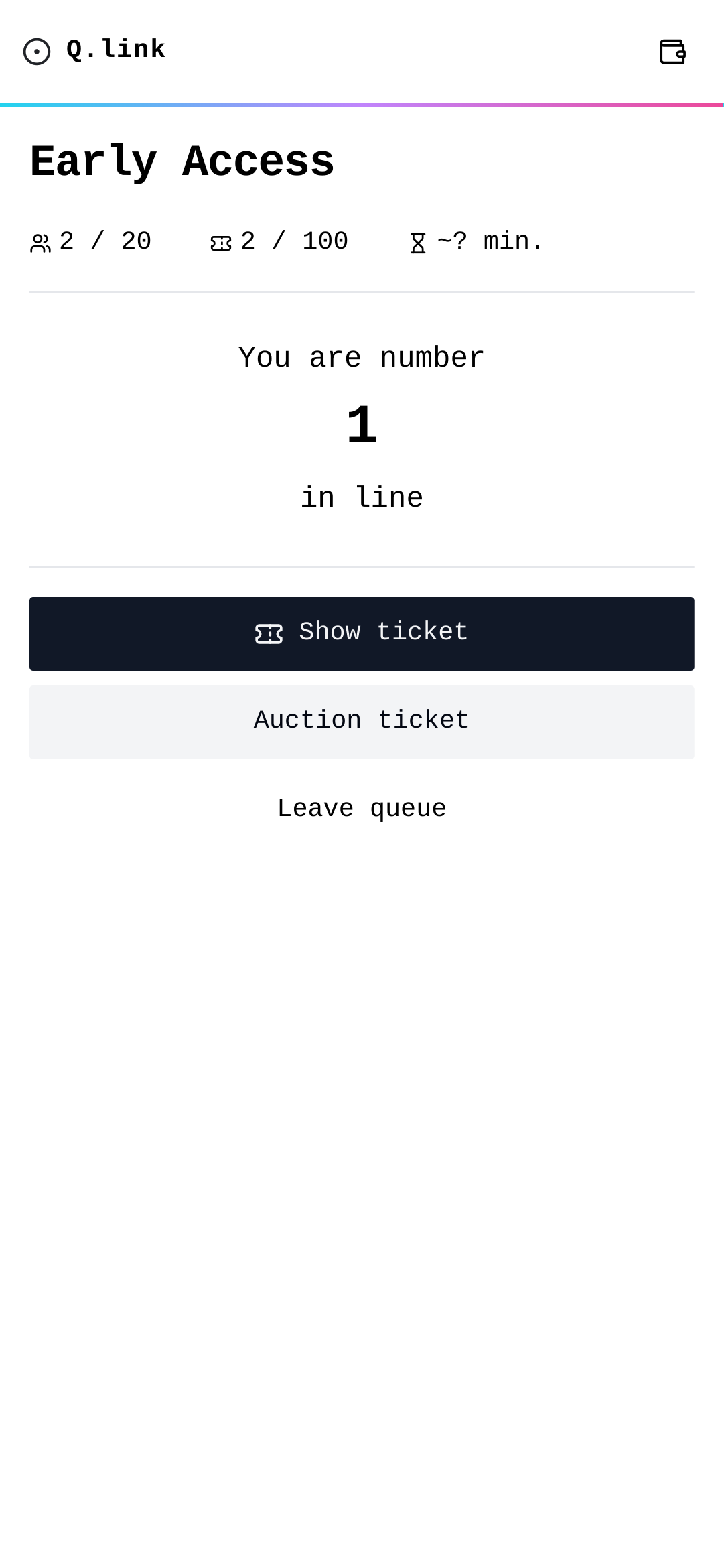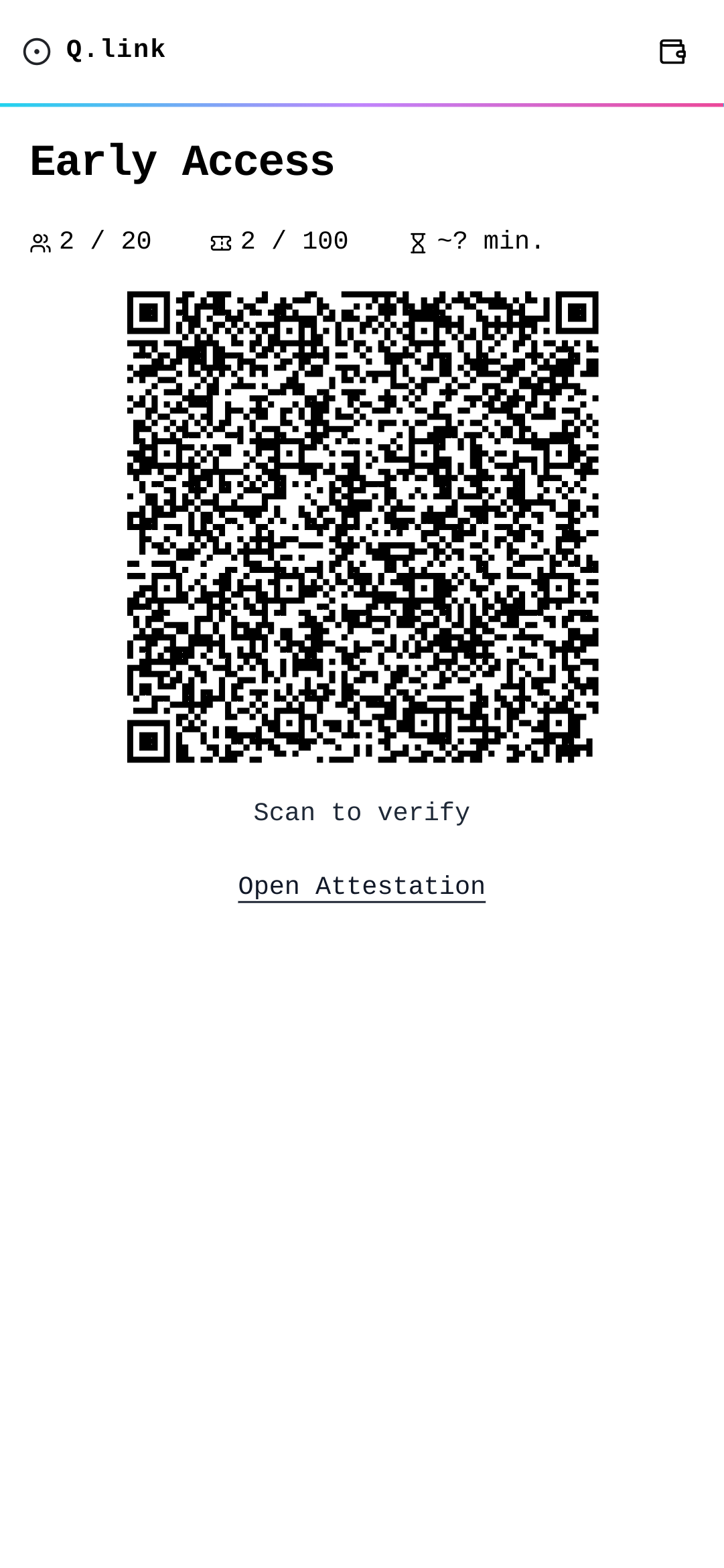What is Q.link
Q.link is a resource access protocol and platform.
Resources are defined as ERC721 contracts with a pointer to the current queue position incremented by the owner.
Protocol features
- Configurable queues how many tickets can be minted, maximum queue length, metadata and more
- Programmable prices that follow bonding curves or fixed prices
- Ticket marketplace that yield royalties to owners whenever they are traded
- Proof of visit customers can prove their visit
Platform features
- Passwordless wallet using Privy (opens in a new tab)
- Gasless transactions with Gelato (opens in a new tab)
- Attestations for ticket verification on EAS (opens in a new tab)
Screenshots
Dashboard
This is where queue owners create and manage their queue. Here they see minted tickets and push the queue forward.
App
A QR code links the user into the app. After signing in (Metamask, Google, Twitter, Facebook, E-mail, etc.) they can mint their ticket.
The ticket holder can show the ticket to the owner who verifies it in EAS.
Marketplace
Each queue also has a marketplace displaying the tickets put up for auction.
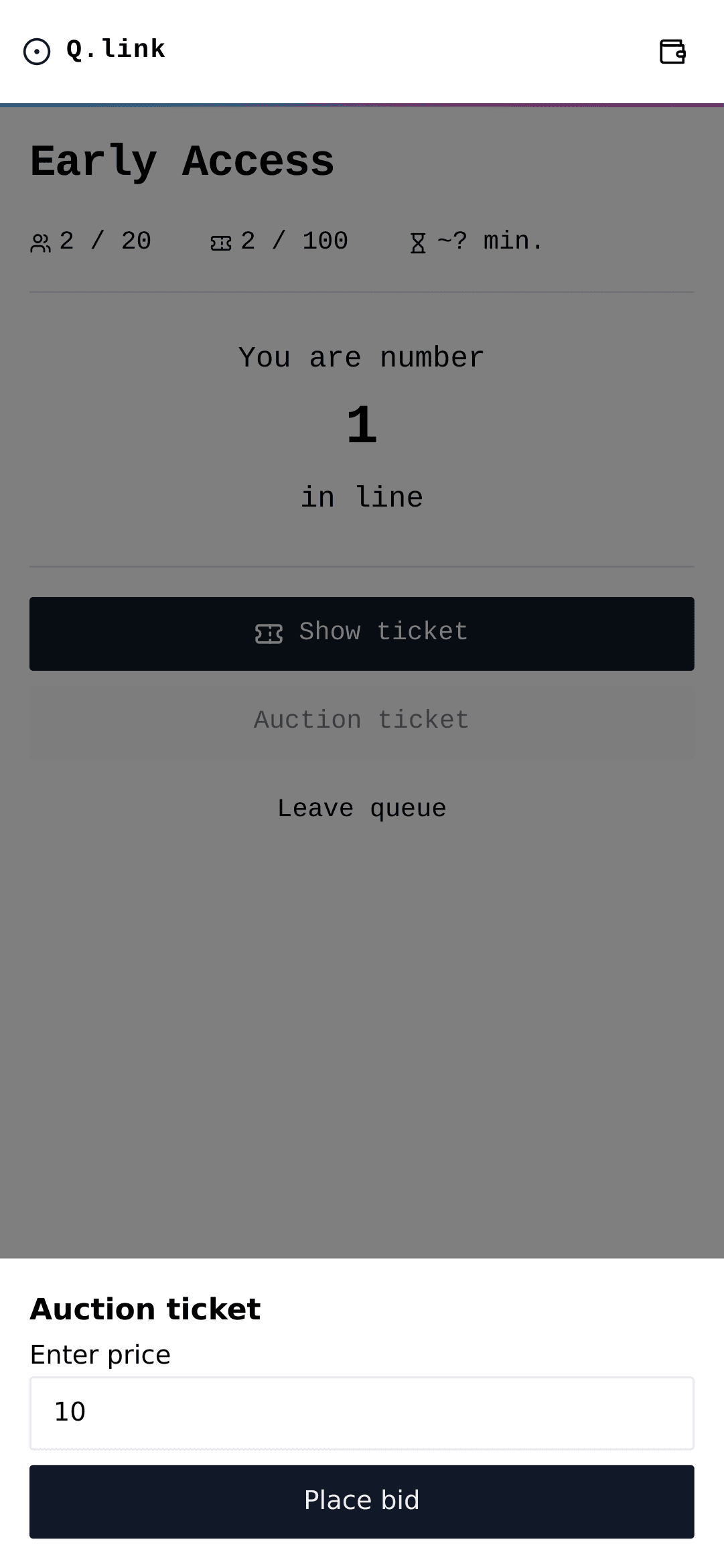
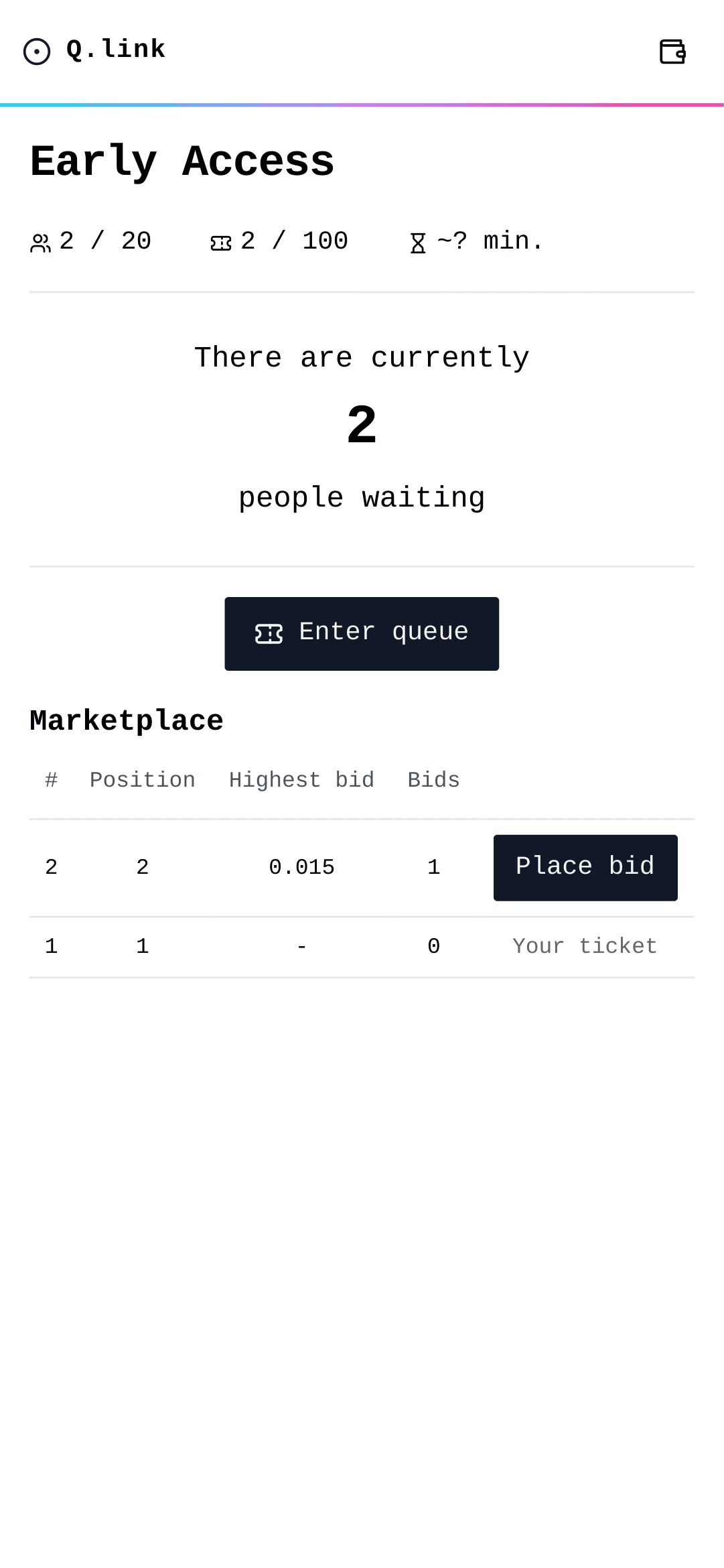
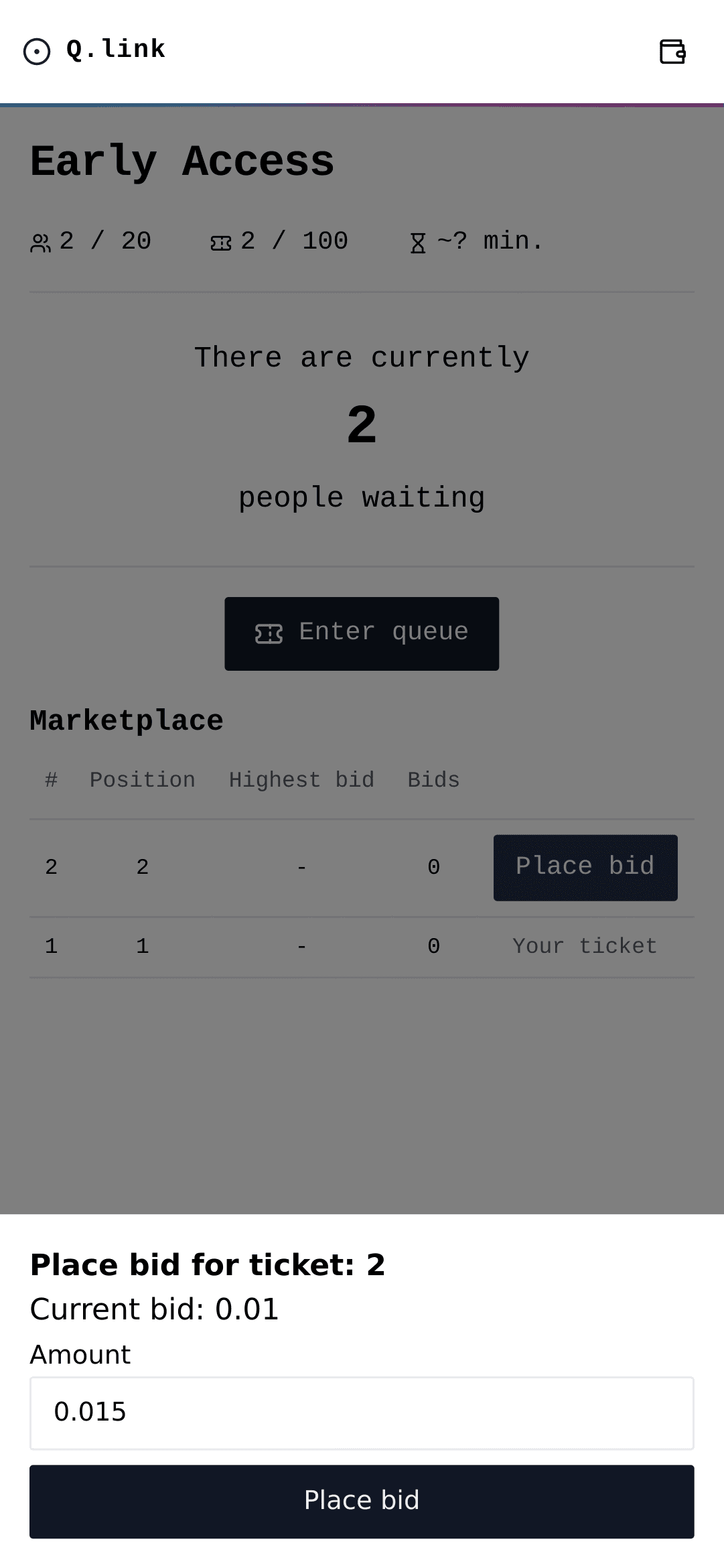
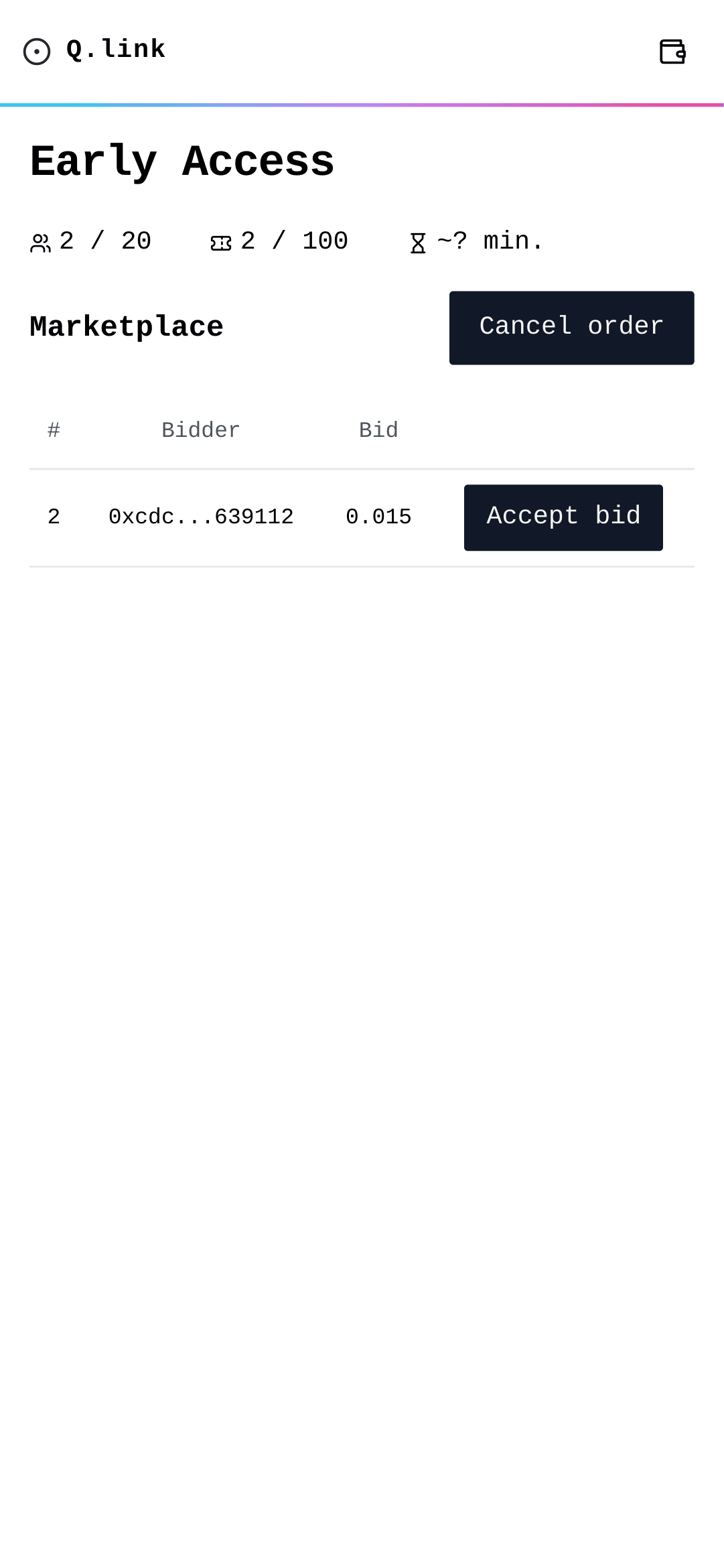
Use-cases
Using the word resource is intentionally abstract because it can represent anything from:
- Waitlists for events and product launches
- Event tickets for concert, cinema, online events...
- Limited Editions
- Drop-in businesses (Fitness centers, beauty salons, laundry, health clinics, body workers, mind workers, etc.)
- Reservations for restaurant tables
- Buzzer system for restaurants and cafés
How does it work?
Service owner creates a queue
- ERC721 (NFT) smart contract is created with configuration.
Customers enter the queue
- A unique NFT (ERC721) token is minted that represents the queue ticket.
- Being an NFT it can be traded on marketplaces.
Queue is pushed forward
- Owners and conductors can push the queue forward to handle the next ticket in line
- Ticket owner is notified via the emitted Next event.
Ticket is signed by customer
- An EAS attestation is created proving the person is in fact holding the ticket
Ticket is verified by owner
- QR code is scanned and linked to view the EAS attestation